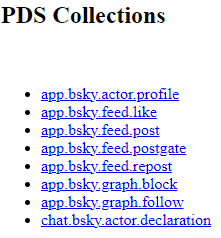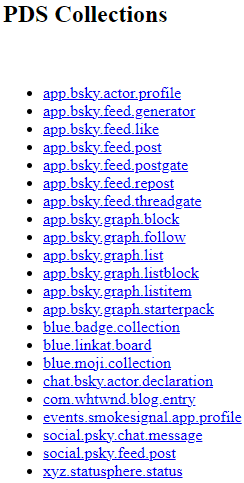When I was little, my parents set up a child AOL account purely for me to play with. But as I grew up and got a real need for email, I, like many others, opted for Gmail as my provider of choice. Although I've since changed addresses a couple of times, my primary personal email account has always been with Google. I've never had any problems with Gmail, and it's been highly flexible as my setup has evolved. As of late, though, something has felt... off, and I found myself wanting to look elsewhere for something different. There have never been more options available, but I found myself circling back to the same two choices I'd been eyeing for the past couple of years. For the first time since I switched off my child AOL account to Gmail, I've switched email providers for the third time in my life to kickstart the year on the right foot. I'm no longer with Gmail — I've moved to HEY.
What's HEY?
HEY is the email platform that aims to give you back control of your inbox and fix the modern-day headaches of email, launched in 2020 by the people at 37signals, best known as the makers of product-management software Basecamp. The headline feature is what they call The Screener, which is a dedicated landing zone for all the mail from senders who haven't emailed you before so you can review what's coming in and decide whether or not to let them "in" or keep them out, separate from your primary inbox. Inside, HEY divides everything into what 37signals considers the three key categories of email—important and everyday stuff, newsletters and other marketing-type messages, and receipts and confirmations with the Imbox, Feed, and Paper Trail, respectively. The philosophy is to "just let it flow" and not worry about archiving old messages, simply allowing the new to push down the old over time and using Recycling to move old threads to the trash after thirty or ninety days, or two years. In the Imbox, new messages are displayed in a separate section above things you've already seen. In the Feed, everything is laid out in the email equivalent of a Following feed on social media for you to scroll through when you've got the time. It's easy to move individual messages between the three, and it's only a few clicks once to have HEY move all past and auto-deliver all future correspondences by address or entire domain. You can also configure automatic labeling, recycling, screening status, and notifications at this level. By default, there are no push notifications in HEY, and you should only turn them on for senders you specifically want to be notified of new emails from as soon as they arrive. HEY also blocks a grand majority of spy pixel trackers that some companies will put into their mail to see if and how you interact with it.
As part of HEY, there's also Reply Later and Set Aside to mark emails as to circle back to, where they'll be pinned to the bottom of the screen and brought together in one unified view separate from the rest. Workflows let you track the progress of something happening across threads, like a home improvement project where each component is a separate conversation. Collections allow you to see multiple threads together in one timeline view. There is also a collective spot for all attachments you've ever received or sent, and this can be further broken down by thread, address, or domain in one place. It's easy to resubject your mail in case the sender didn't set a good one, and you can also merge separate threads without affecting anyone else in the conversation. Ignore effectively mutes a thread by not sending it back up to the top of the Imbox as new each time someone adds on to the chat, and HEY makes it easier than ever to share a thread with somebody else by link, similar to sharing a document in Google Docs, meant to replace forwarding a potential indented disaster. Snooze has also been given some fresh love with what they call Bubble Up, which pins emails to a section above all the new mail in the Imbox until you "pop" them. In February 2021, 37signals expanded into internet publishing with their HEY World, where @hey.com users can send an email and have their subject and content transformed into a simple webpage. Others can also subscribe by email or RSS. And back in January, they launched a calendar that's supposed to reflect "how you think," week-to-week rather than how other calendars emulate their paper counterparts. It includes cool things like a "Sometime this week" section for what you don't necessarily know when you'll do when, a Maybe functionality for stuff that isn't set in stone, and many other time-related things built-in, like countdowns, habit tracking, time tracking, and journaling.
Speaking of those @hey.com addresses, while they can certainly be desirable, you don't have to have one to use HEY. HEY for Domains is the whole consumer HEY, plus additional features for groups, teams, and organizations working together on the same custom domain. While undeniably tailored to these groups, nothing stops you from using it solo if you'd prefer to bring your own address. The one downside to HEY for Domains is that it doesn't include access to HEY World. With that said, there are a few potential downsides to HEY overall. Most notably, HEY doesn't support importing old mail from other platforms. The idea is that HEY is a fresh start, but you can set up forwarding for new mail from old addresses and even send from them if you'd like with SMTP. HEY also doesn't support checking external inboxes, like over IMAP or POP, and because of all the changes they've made, you can't access your HEY account outside of their official apps. On the flip side, should you later decide to move on from HEY, it's easy to export all of your data, including mail, contacts, attachments, and calendars. If it's after your first year, they'll even hold your @hey.com address for you in the event you'd like to come back in the future and let you forward all the mail your HEY address receives to another address. If none of those downsides turned you off, though, HEY for You (with the @hey.com addresses) is only billed annually and is ninety-nine dollars per year for addresses four characters and up. For shorter addresses, however, there is an upcharge: three characters are three hundred and forty-nine dollars per year, while two characters will set you back nine hundred and ninety-nine dollars per year. On the other hand, HEY for Domains is only billed monthly and is ten dollars per month for the first user, then twelve dollars per month per subsequent user.
With all that said, my experience and thoughts so far
I signed up for HEY on December 14 and began actively using it full-time two days later. The first thing I did when I decided to go all in was to move all the accounts I could to my new address and do the same for the regular newsletters I subscribe to. I also set up forwarding from my old Gmail address and added my public address to HEY so I could send as it through my account. Both were straightforward to set up with the guidance of HEY, minus a lot of "Are you sure you're you?"'s from Google during the forwarding setup process. While I figured the forwarding would be temporary, I quickly realized when going through my accounts that many of them made it nearly impossible to switch my associated email address or flat-out refused to let me. I don't know why it's such a big deal for them, but HEY doesn't treat forwarded emails any differently than direct ones, so it doesn't matter too much. The Screener has become quite handy for me in regard to the unsolicited emails I get about my website, and I've been redirecting everyone I do let in to their respective mailboxes. The only issue I've encountered with the categorization is due to how some companies will send their mail. While some will send different types of messages from separate addresses, others, like the digital software and games store platform Steam, only send from the same address, regardless of what it is they're actually sending. In these cases, I've had to resort to sending their mail to the Imbox and manually sorting things where they need to go. This isn't HEY's fault, of course, and I understand that Steam likely has it this way for convenience in other email platforms, but it is something to mention. I've also spent a little time doing things I'd been meaning to get to in Gmail, like setting everyone's respective profile pictures, which is a lot easier to do in HEY I think, at least for companies, because you can assign it at the domain level and not worry about it again, regardless of where they send from. HEY has done a few of these by default, like for Apple, but it's up to you for the most part. I've also gotten recycling going for the mail I receive frequently or otherwise don't care to keep after initially seeing it, which is so nice not to have to worry about managing myself while making sure my storage footprint remains low. I know it can sound like HEY is entirely manual, but a lot of these things are set-up-once-and-forget. Speaking of storage, however, there is a reason HEY pushes recycling so much (besides that it's better not to keep things you won't read again), and that is because HEY only offers 100GB of it, and you can't upgrade to get more. I do find it funny that this fact is only mentioned once on the website (on the pricing page no less), with no way to check how much you're using in any of the apps, either.
With push notifications off by default, I initially found myself anxiously checking my account regularly, knowing that I wouldn't get pinged just in case I missed something, but as I've used HEY more, I've found that the behavior dissipates over time to the point where I'm not really worried about it anymore. Something worth noting is that if you can't get the hang of it, HEY does allow you to enable notifications for everything in the Imbox. One thing I've thoroughly appreciated in HEY is that there are no obnoxious numbers anywhere in the app, such as an unread count. This is part of their HEY Way philosophy, and while it may sound dumb, it has made me feel better about going extended periods without checking in on things and less stressed about everything when I return. As for the calendar, I haven't given it much of a try yet, primarily because I can't actively sync my Google family calendar to HEY rather than just importing old events. This appears to be a limitation on Google's part because every other calendar in GCal lets you generate a secret access link to give to other apps, but that isn't available for the calendar automatically generated by Google's family system for some reason. Of course, HEY has its own family system where you can connect up to four additional HEY accounts for a bundled price of one hundred and seventy-nine dollars per year that comes with its own shared calendar, but realistically, none of the members of my immediate family care about or want to switch to HEY, so I'm stuck in this regard unless I want to juggle both and manually copy events over. But using HEY has also enlightened me to how much companies are trying to spy on me from inside my inbox; almost all of the mail in my Feed has been identified by HEY as having spy pixel trackers, and my Imbox gets the occasional unwanted visitor, too.
On the flip side, HEY World is an interesting one for me. I've already got this publication, The Writings of Matthew Brewer, which I have very particular requirements for that not even Substack, my platform of choice, fully meets from head-to-toe, and while I have looked into creating a separate blog off Substack, I still don't think HEY World is the best place for it. Sure, it's easy, low-pressure, and really simplistic, but regardless of what I'm writing, the forced link structure will always leave me with a sour taste in the mouth. Here in Substack, I can mostly customize the subpage link for each of my posts and use a custom domain, but with HEY World, I'm stuck on their subdomain and can't customize the post links. Substack does have limits, but it is far better than nothing. This may only irritate me, but I prefer customizing the links so that I can remember them and generally make it easier to share, especially if I have an extended title. One of the critiques I saw about HEY World in the community is that it uses your full name and the front half of your address without the ability to change or hide that, and in general, it doesn't seem to be used much outside of the 37signals team. Also, according to Reddit, the HEY World emails are left in your Imbox, and you can't move or delete them without causing them to become unpublished from the internet. In researching, I discovered a shuffle parameter that takes you to a random post, and besides the wide variety of content I discovered, a trend I observed was that a lot of the posts I was served were published back in 2021, around the time HEY World initially released. Regardless, I do believe it's an excellent product for specific people and use cases — just not me. I do have one complaint about HEY overall, though, and that has to do with the Screener. As it turns out, when you make a screening decision (yea or nae), you can't reset that screening status to have them land back in the Screener. You can swap back and forth between in and out to your heart's content, but there is no reset. You could argue that this is just another insignificant problem of mine, but I'd love to see that added, either in the screening history or on the address and domain contact pages.
While I primarily switched to HEY out of wanting to try something new and change things up, I have genuinely come to love my decision to do so, and by the time you're reading this, I'll have already paid for my first year. So, if you're considering switching to HEY, I want you to know I've had a blast. But if you're concerned about the software as a service model and whether or not HEY will still be around in a couple of years' time, don't be; I may just die before HEY does. In the meantime, I hope you have a Happy New Year, and I’ll see you around. Here's to 2025! 🥂